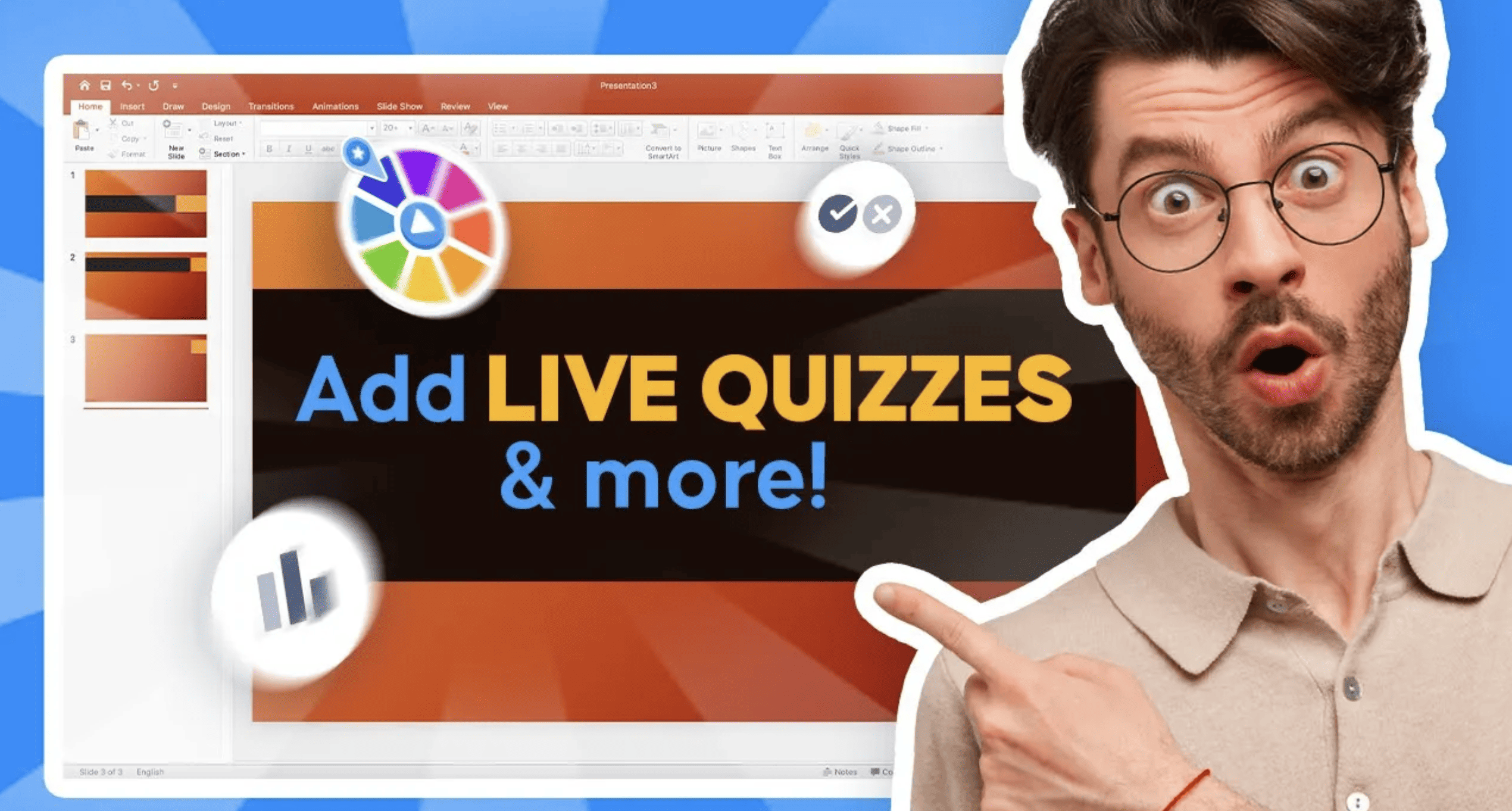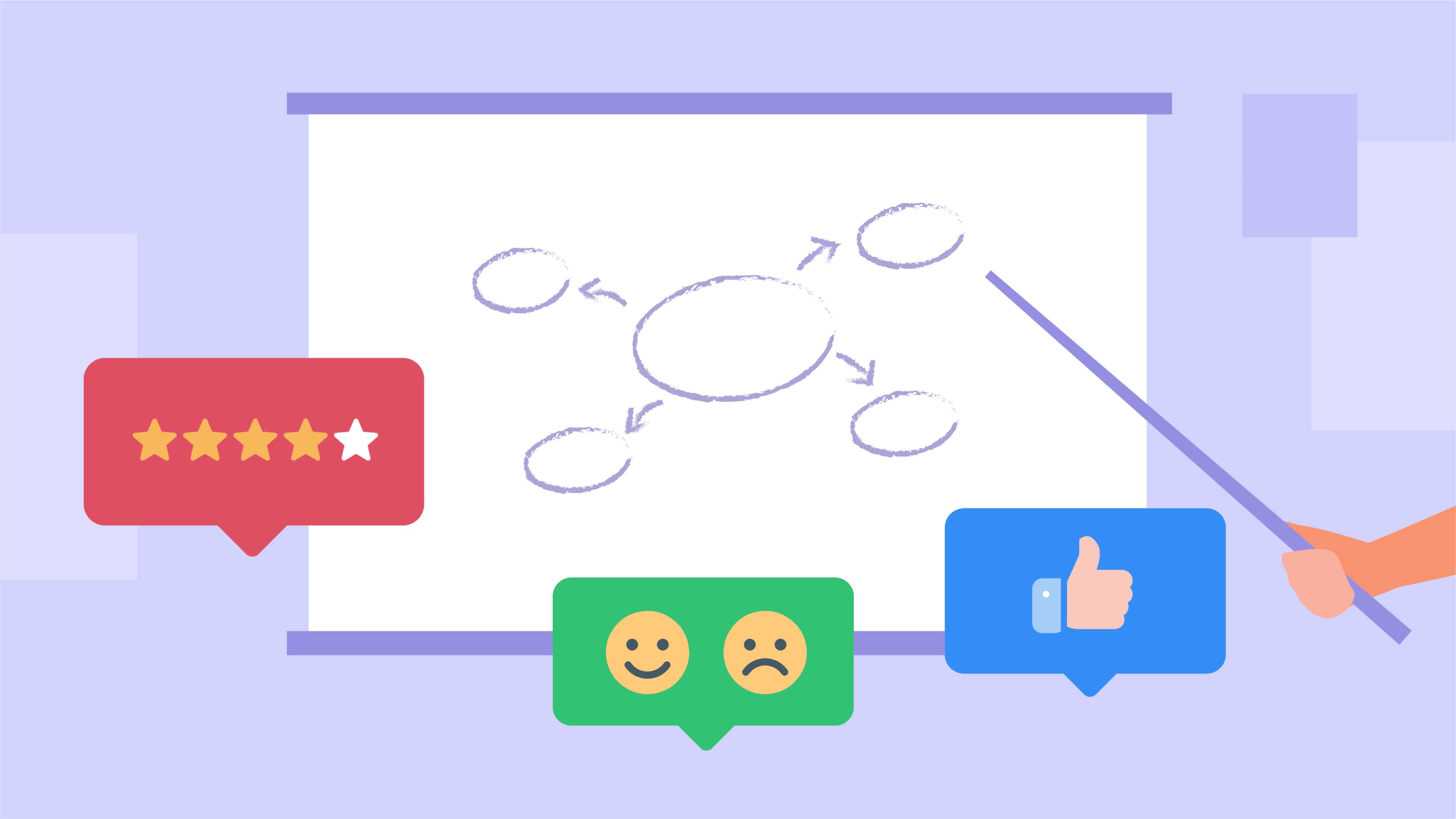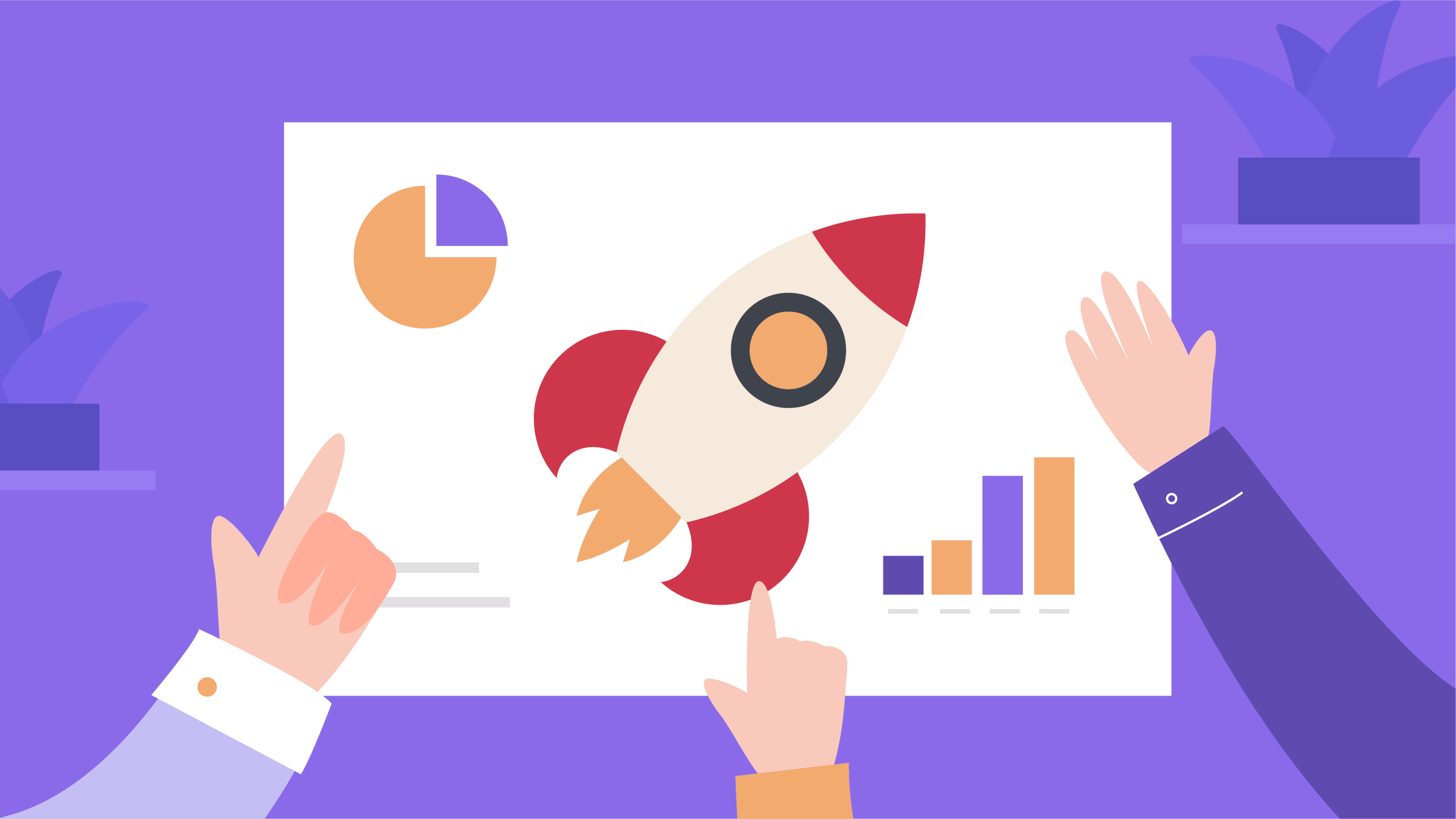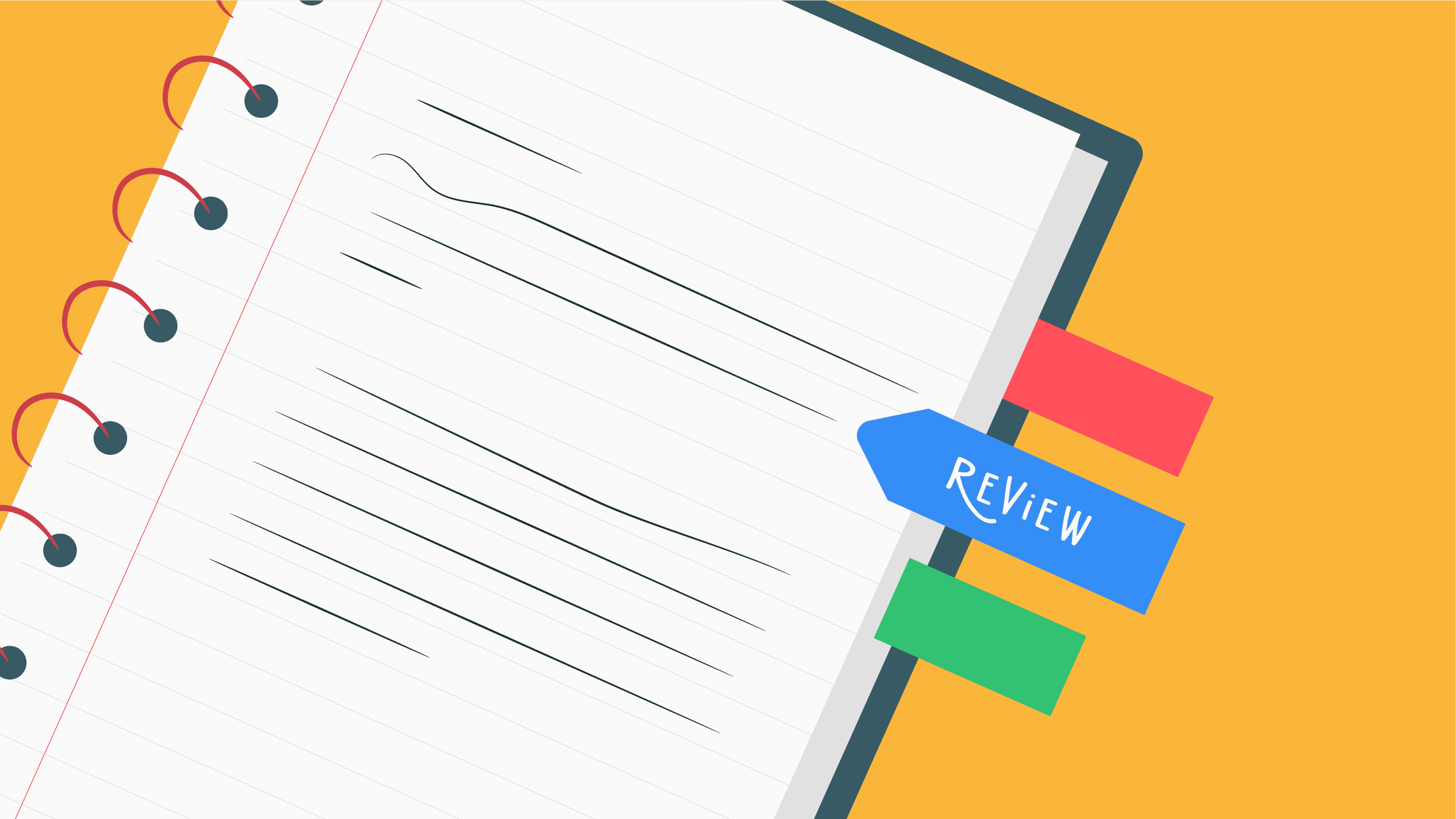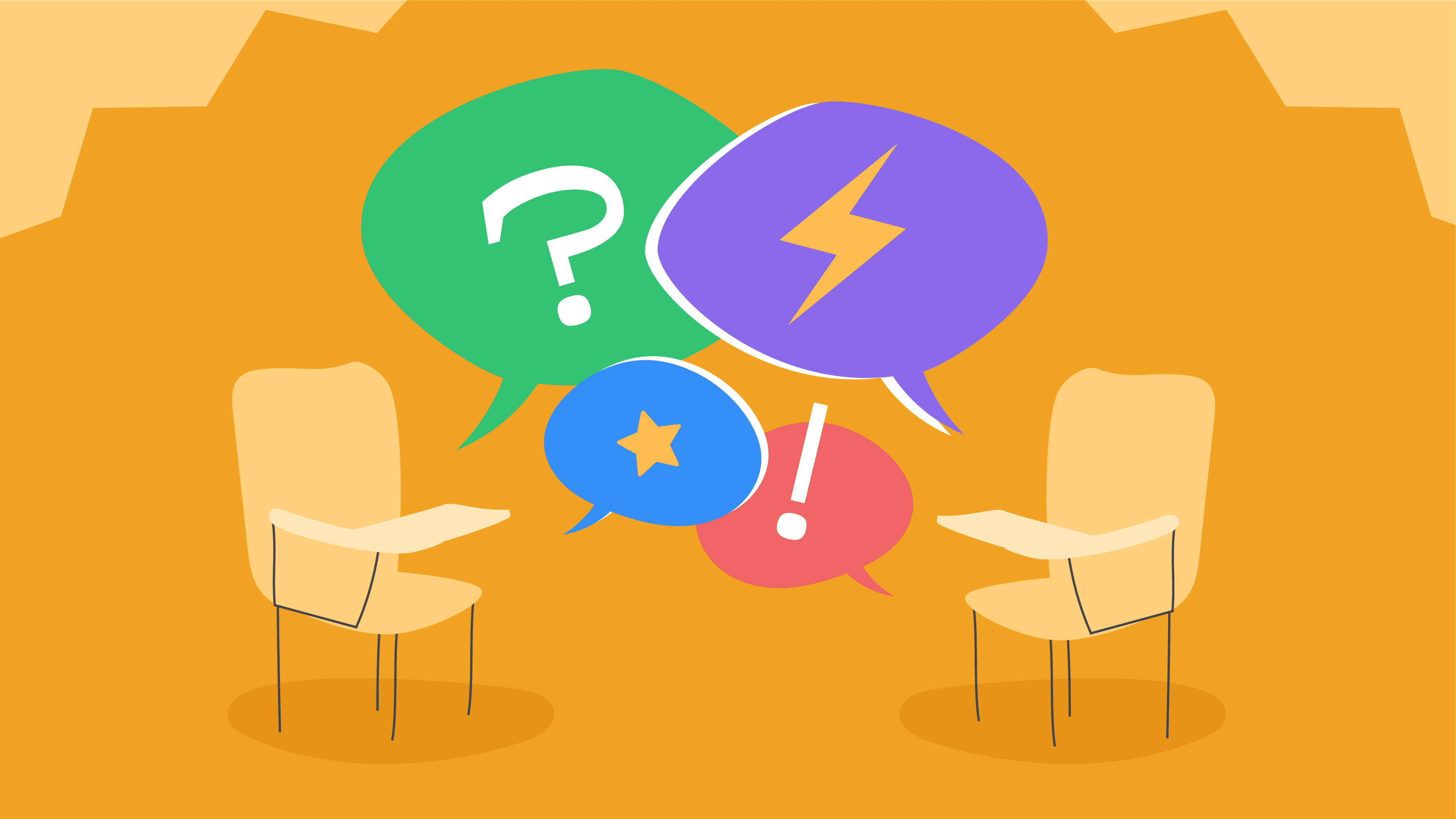Online Poll Maker – Best Survey Tool in 2024
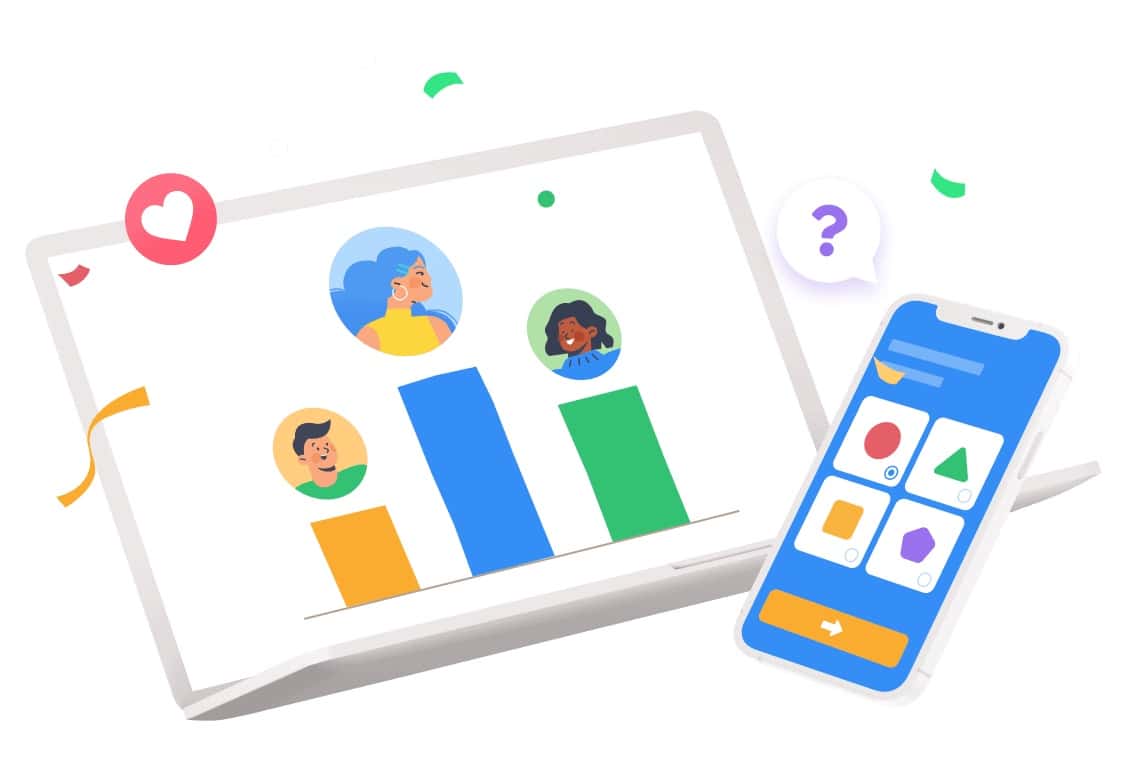
Make a Poll Online for Easy Engagement
A fun, simple way to gather opinions. This interactive polling platform – Online Poll Maker helps you lift the room.
If you’re looking for audience polling software, free polls for meetings, education purposes or real-time survey tools, these Free Live Poll Templates are for you!
Better Engagement with Free Poll Maker
| Can polls have multiple questions? | Yes, 1 quick MCQs |
| What is another term for poll? | Opinion and survey |
| Who invented poll? | George Horace Gallup |
- AhaSlides Online Quiz Creator
- AhaSlides Word Cloud
- AhaSlides Spinner Wheel
- Best 10 Free Survey Tools in 2023
- Free Alternatives to Google Forms
- Fun Survey Questions
- Learn how to Create a Poll with AhaSlides
How Does a Free Poll Software Work?

AhaSlides’ online polling systems have a user-friendly interface to create customised polls, where users can choose from various question formats — multiple choice, rating scales, or open-ended questions, ensuring flexibility in capturing the desired information.
Whether you want to survey a new product, make decisions based on popular opinion, or simply engage with your audience, AhaSlides is a free online poll maker that you can use to create and distribute polls.
Once the poll is created, it can be shared through various channels, such as social media, email, or embedded on a website. With AhaSlides, surveying and polling are made convenient and accessible for a wide range of users. Participants only need to enter the access code on their phones and start voting.
How to Use AhaSlides’ Free Online Poll Maker
-
Create your Poll Slide
Sign up for free, create a new presentation and select the 'Poll' slide
-
Add the Question
Enter the question you want to ask and the options you want your audience to vote on.
-
Invite your Audience
- For Live Poll: Click the top bar to reveal your poll's unique join code and QR code. Your audience will type or scan the code with their phones to vote.
- For Asynchronous Poll: Choose the 'Self-paced' option in the setting, then invite the audience with your AhaSlides link. -
Show the Results
The voting results are shown on screen in real time. You can choose to show the result on your device through a bar chart, donut chart, or pie chart.
Read: How to create a poll with AhaSlides, a great way for the audience to voice their thoughts!
The 6 Wonders of a Poll Maker
You want it, we got it. Check out the 6 top features of AhaSlides' live polling tool.

VOTE ANYWHERE
As long as they have an internet connection, your audience can join your poll from any device.
ADD IMAGES AND GIFS
Visualise your options with images and GIFs. An easy path to extra fun in your presentation!
SEE DYNAMIC RESULTS
Bar chart, donut chart, or pie chart – display your results however you want.
CUSTOMISE
Change backgrounds, fonts, or add audio to play while everyone's voting!
ANSWER WHENEVER
No need to run it live with the 'self-paced' option. Great for surveys and reaching a larger audience!
ANALYSE THE RESULTS
Export all the poll answers to Excel, PDF, or as a set of JPG images.
Why use AhaSlides’ Online Poll Maker?
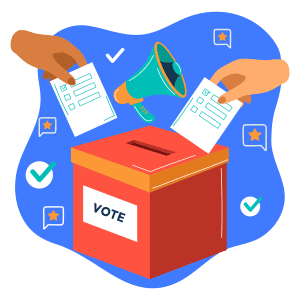
To easily collect data and feedback from a large audience in a quick and efficient manner! (Source: polly.ai)
AhaSlides’ poll maker also provides an opportunity for participants to express their opinions anonymously through anonymous surveys to encourage honest responses.
Our survey creator helps make informed decisions, analyse trends, and gain valuable insights that can drive your future actions or strategies.
- Able to give thousands of responses in seconds
- User-friendly and accessible
- Free to use
- Best used at work to create employee satisfaction surveys, or at school for classroom polling
👉Check out how to increase survey response rate to generate better insights.
Uses for Online Poll Maker
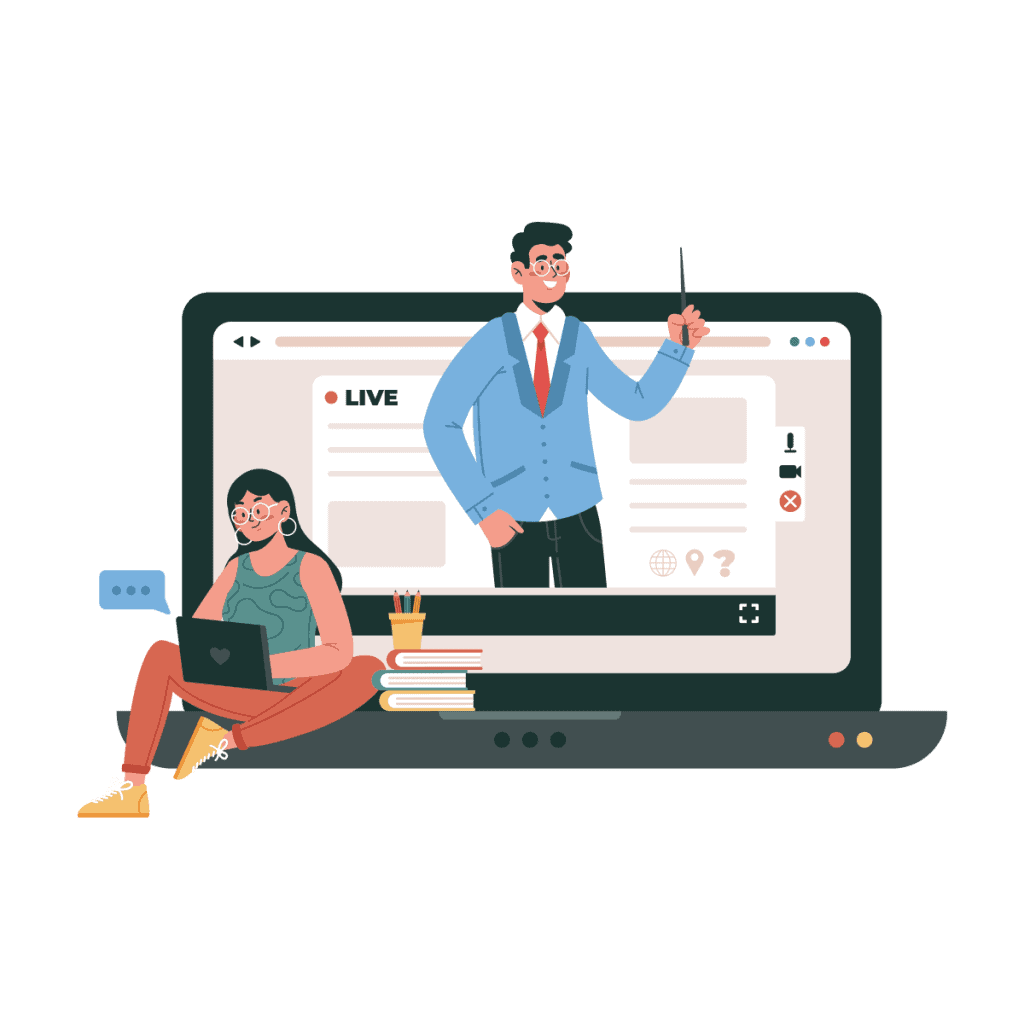
For Education…
Get students pumped
Live polls are the perfect antidote to sluggish, disinterested classes. Students can easily join on their phones and get involved in class in seconds.
Check out: Types of questionnaires or How to make questionnaires in research
Lesson wrap-up
Test your student’s understanding of what you’ve just taught without the stress of grading with a quick poll. You can leave your poll with or without a correct answer. Check out a questionnaire sample for students.

At Work…
Ice breakers
Meetings can get as cold as an iceberg sometimes, with staff sitting silently, not willing to answer your questions. A live poll can smash that ice and be the start of a productive discussion in your offline, online, or remote meeting.
Employee feedback
You’ll never know what’s going on in your employees’ minds until you ask them. Send out a poll as part of a survey to get easy, valuable feedback that you can act on. See more tips at work on how to give feedback, job satisfaction questionnaires, how to design questionnaires and constructive criticism examples.

For The Community
Strengthen collaboration
No matter what community you belong to, it is important that you set a platform that will help in making collective decisions. Foster a sense of inclusivity, community ownership and involvement using live polls during your meetings.
Check out: interesting questions to ask!
Democratic decision-making
Gathering a diverse set of individuals poses a challenge in coming up with a consensus. Whether it’s choosing what Netflix film to watch together, or the next location for a family outing, polling is an ideal solution to make a quick and fair decision for everyone.
Check out:
Try a Poll Template!
Even with AhaSlides Online Poll Maker, you still can find dozens of poll slides across our template library. Click below to check them out! Get more survey templates and examples now!
What People Say
I liked that it was easy to use and the options for questions with live answers was great. I was able to use it for an international Virtual retreat and it worked wonders.
Best Polling/Live QnA Software - It is so smooth and very user-friendly, and a hundred percent easy to understand.
I was able to create tons of surveys, polls and more and share them with my team to take their reviews about the product design and management. So this was a really great experience for me to use.
More Tips on Survey and Poll Making
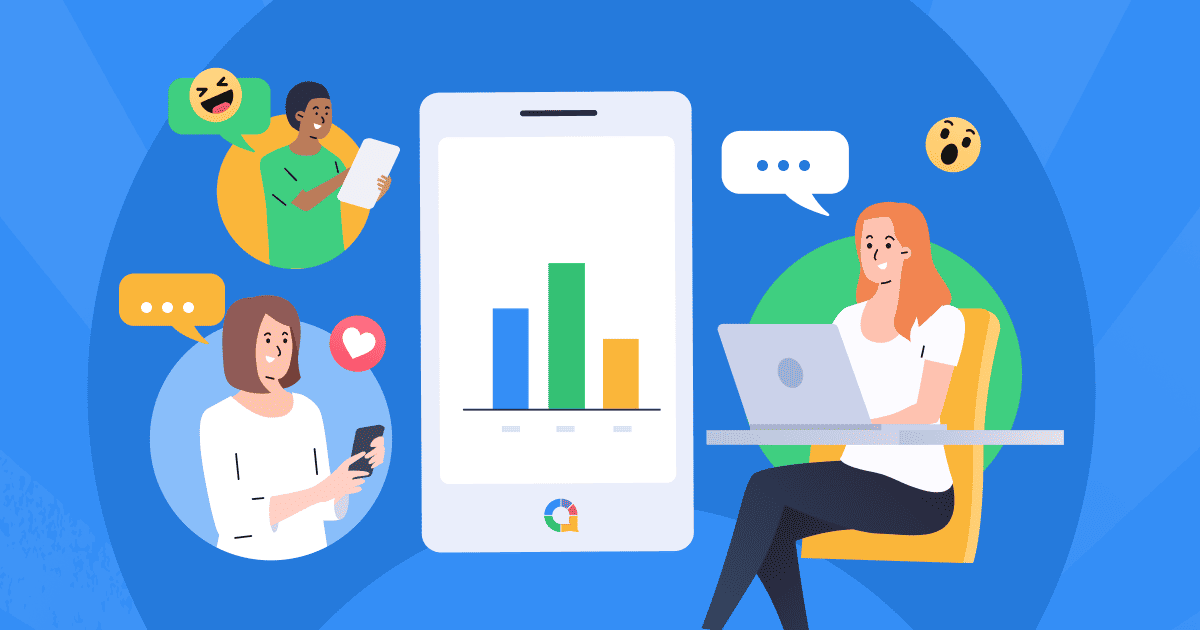
Top 10 Free Survey Creator Tools
Looking for free survey tools to enhance maximum engagement within your group? Try one of these 10 options, to see if you can reach that magical percentage!
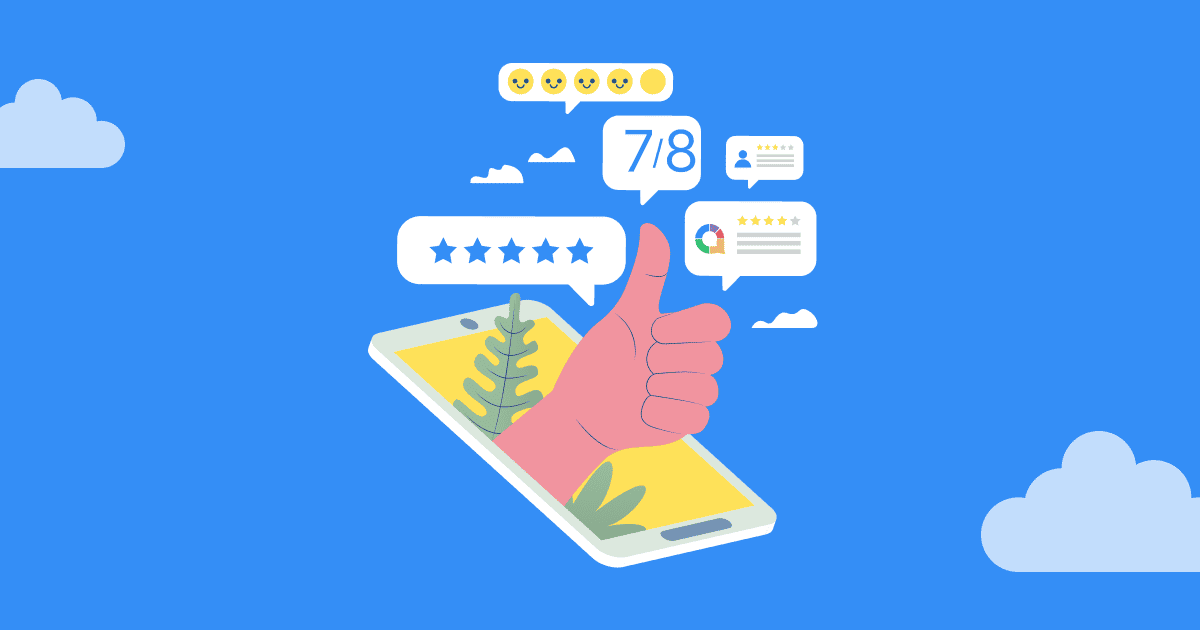
How to Create a Free Anonymous Survey
What is anonymous surveys? In this blog post, we’ll delve into the world of surveys, exploring their benefits, best practices, and the tools available for creating them online.
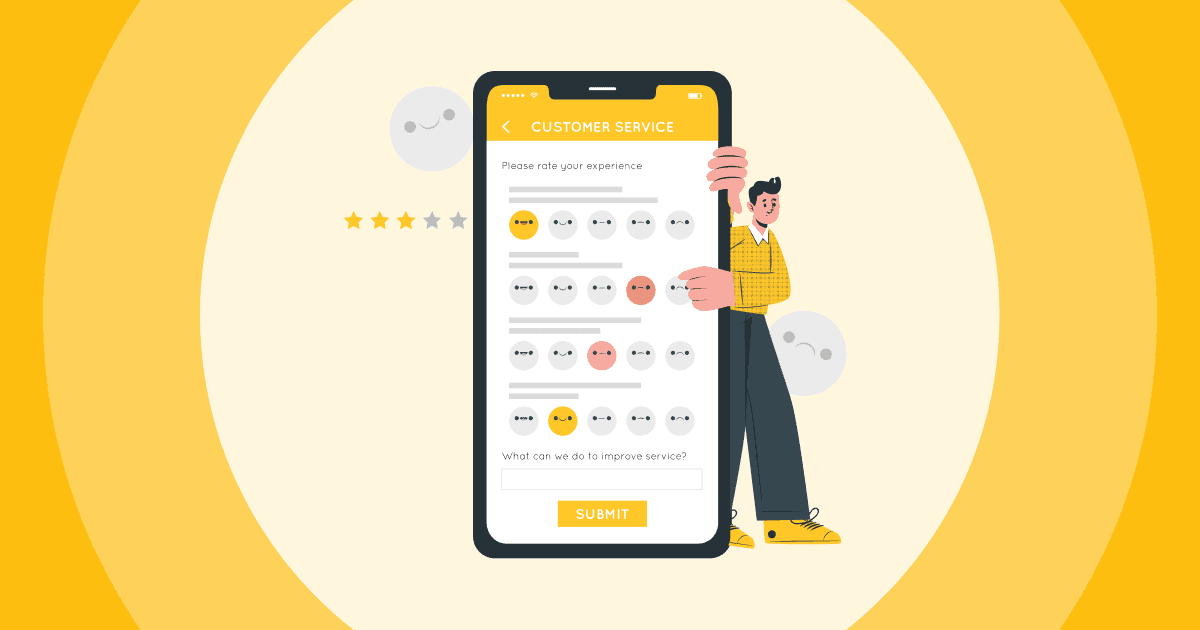
7 Tips for Designing Powerful Surveys
We will cover all the dos and don’ts of designing a good survey question. You’ll be more likely to end up with thoughtful, nuanced answers that inform your work.
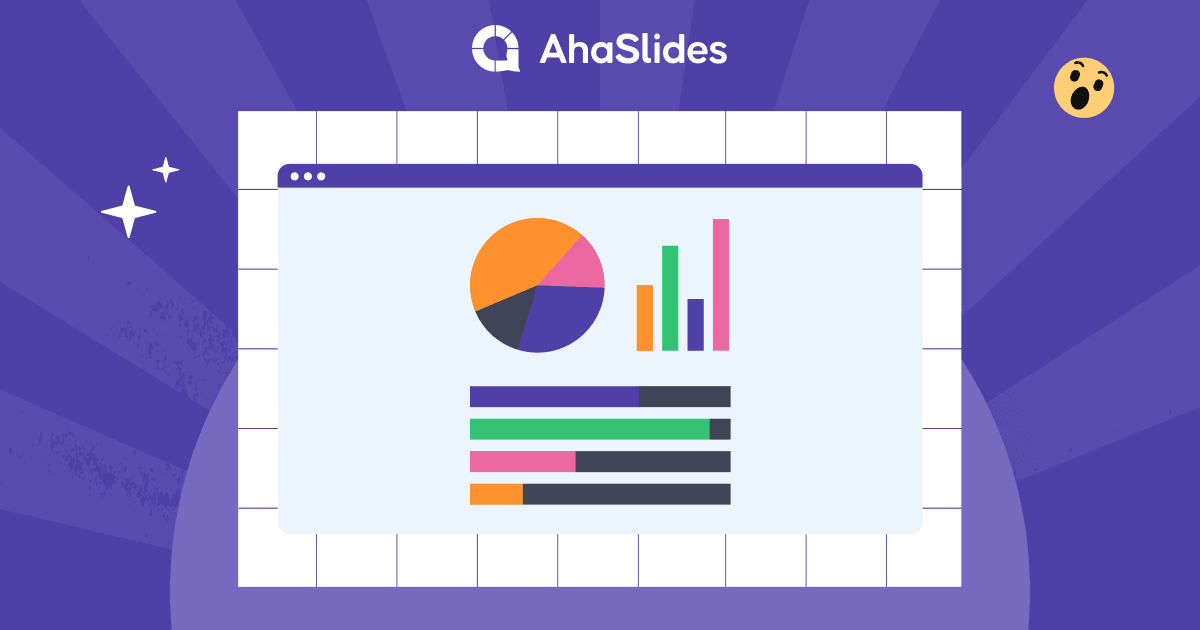
4 Survey Templates & Examples
How can you get valuable feedback from your target audience without having to drive them to boredom? Check out these 4 kickass survey templates and examples.
Frequently Asked Questions
Got a question? We've got answers. If you have some other questions, contact us using email.
How Does Free Poll Software Work?
Creating a survey online, or creating a multiple-choice poll on AhaSlides for free is very simple. Your audience joins the poll on their phones and votes for their favourite option. All results show up on your laptop and the audience's phones in real-time.
How to make an online poll?
Step 1: Create your Poll Slide
Step 2: Add the Question
Step 3: Invite your Audience
Step 4: Show the Result
Why use a Poll?
Enlivens your event with fun | Gives your crowd something to do | Rapid - get thousands of opinions in seconds. | Accessible for everyone, even online | Super simple and cheap to use. | Best Tools at work to create employee satisfaction surveys, or to be a classroom polling
Best free online voting tool for meetings?
AhaSlides, SurveyLegend, SurveyMonkey, VoxVote, Election Buddy ... (According to Capterra)
How to create a voting poll on Google Forms?
It's straightforward, you can use Google Forms and link to Google Sheets to gather all the survey results together by simply creating a form, inputting types of form and writing down your questions. Or, you can find an alternative to Google Forms to get the best solution that suits your needs!
Why should we use polls For community events?
Poll helps to bring people together with religious services, cook-offs, tournaments and street parties to life with those in your circle. The host can also use a poll to gather opinions and lead the community in the right direction.